closed
API SETUP INSTRUCTION NOT GIVEN
NODE API SETUP INSTRUCTION NOT GIVEN . when we check the url https://panel.malangkeithel.com/public/api given on admin panel setting shows error 404 not found
ATTACHED FILES
Asked 1 year ago on January 30, 2023 11:28 AM Comments 8 times
 ENGLISH (US)
ENGLISH (US) عربى
عربى ITALIANO
ITALIANO ESPAÑOL
ESPAÑOL TÜRK
TÜRK Português do Brasil
Português do Brasil JAPANESE
JAPANESE FRENCH
FRENCH GERMAN
GERMAN POLISH
POLISH DUTCH
DUTCH
Support replied 1 year ago on April 8, 2023 4:50 AM
Download latest code from codecanyon and install those admin panel. we added laravel api so no need to setup node js for api
Support DivineTechs
Support replied 1 year ago on January 31, 2023 11:39 AM
check video
https://www.youtube.com/watch?v=2Qf-O7M79Q4&ab_channel=DivineTechs
Support DivineTechs
Support replied 1 year ago on January 31, 2023 11:35 AM
you must have to follow some step to install api
================
sudo apt install nodejs
node -v
Now move your api code on server and go to dir
npm install
sudo npm install pm2@latest -g
pm2 start server.js
pm2 list
Support DivineTechs
Lalan Sarkar replied 1 year ago on January 31, 2023 7:31 AM
show me an example of node_api.zip's config.js file mine is still app stuck on splash:
module.exports = (function () {
let data = {
IMAGE_BASE_PATH: "https://panel.malangkeithel.com/public/images/",
BASE_PATH: "https://panel.malangkeithel.com/public/",
USER_BASE_PATH: "/www/wwwroot/panel.malangkeithel.com/public/images/",
JWTSecretKey: "UItqFq5qWAb8h7QCahTrYe8PKSM5u5YcI3lIhecaZD2tEsriQnWhtAb86HZsNKoy",
default_auth_token: "jQfq4I2q6lv",
refresh_token: "",
host: "localhost",
port: 8080,
androidAppVerision: "1.0.0",
iosAppVerision: "1.0.0",
mailerEmail: "",
mailerPassword: "@",
awsAccesskey: "",
awsSecretkey: "",
s3bucketName: "",
s3uploadURL: "",
buildingRadius: 50,
paginationCount: 5,
colorLogoLink: '',
notificaionCount: 10,
landlord_flag: 1,
property_manager_flag: 2,
attorney_flag: 3,
process_server_flag: 4,
admin_flag: 5,
distanceRadius: 10,
admin_user_type_for_chat_user: 5,
budget_sms_username: "",
budget_sms_user_id: "",
budget_sms_handle: "",
timeRegex: /^(?:(?:([01]?\d|2[0-3]):)?([0-5]?\d):)?([0-5]?\d)$/,
dateRegex: /^(19|20|21|22)\d\d[- /.](0[1-9]|1[012])[- /.](0[1-9]|[12][0-9]|3[01])$/,
language: [{ name: "en", value: "English" }, { name: "tr", value: "Turkish" }, { "name": "fa", "value": "Farsi" }, { "name": "ar", "value": "Arabic" }],
auto_detect_code: "jQfq4I2q6lv",
distanceMatrixAPI: "AIzaSyDzMmNdAGlc9Vqa9VHc9byX9sBk14NDUVs",
adminPanelLink: 'https://panel.malangkeithel.com/public'
}
data.host = 'localhost'
data.db = {
host: "localhost",
user: "sql_panel_malang",
password: "XsKemxnDkB3ZGTeK",
database: "sql_panel_malang"
}
data.forgotPasswordLinkPrefix = ``
data.reset_password_link = ``
data.privacy_policy_url = ``
data.terms_and_conditions_url = ``
data.paymentLink = ``
data.iyzicoKey = ``
data.iyzicoSecretKey = ``
data.iyzicoURI = ``
return data;
})();
still app stuck
Support replied 1 year ago on January 31, 2023 7:19 AM
you must have vps server for that..
upload api folder on root directory then fire some command which we show on video
Support DivineTechs
Lalan Sarkar replied 1 year ago on January 31, 2023 6:11 AM
i checked tell me where to put node_api.zip file and its setup or send me exact video link of extracting node_api.zip file where to put on the dtlive admin directory? are you support team else i will raise a complaint on codecanyon
Lalan Sarkar replied 1 year ago on January 31, 2023 5:15 AM
I know the setup of nodejs and making node project live . i already done that see screenshots . but main thing is that u dont have given any instruction to config like base url , database setup instruction on node_api project , admin panel code and instruction given on the documentation which i done , admin panel live https://panel.malangkeithel.com/public/ but u havent given where to extract node_api.zip on main projejct on server side. like on root directory of my domain where admin panel live or anything clear intruction not given and how https://panel.malangkeithel.com/public/api will access as there is no api folder on admin panel project directory
ATTACHED FILES
Support replied 1 year ago on January 31, 2023 4:50 AM
pleaes check below video for install node js on server..
you must have basic knowledge of server for setup node
https://www.youtube.com/watch?v=2Qf-O7M79Q4&ab_channel=DivineTechs
Support DivineTechs